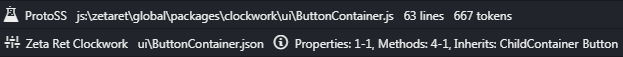ProtoSS package for Atom IDE
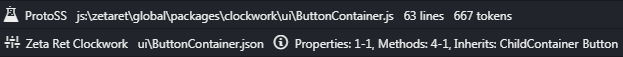
live settings and package activityGrammar Selection - JavaScript, TypeScript, CoffeeScript, HTML, CSS, PHP, Python, Java, JSON, XML, GitHub Markdown, Plain Text, or Auto- auto async of tokens on text change upto 60 seconds timeout setting
- maximum tokens per line setting upto 100000
- tokenization setting of any file extension (
omnipotent mode)
- token processor settings
- case sensitive token search setting
notification settings in Atom IDE- click
ProtoSS at breadcrumbs to refresh info of file
- hover and click tooltips
- absolute/relative/current file location and descriptor info
- number of lines and file stats on click
- number of tokens and current active grammar in ProtoSS IDE
breadcrumbs settings to show/hide items- name of package [click to open package JSON in IDE]
- name of
JSON descriptor [click to open JSON descriptor in IDE]
- number of properties INSTANCE-STATIC and click preview
- number of methods INSTANCE-STATIC and click preview
- inherit supers [click on each name to open ProtoSS Class in IDE]
- export JSON descriptors as
TypeScript declaration with namespace/interface
console.log settings of ProtoSS IDE activity- font size and color settings
- digit grouping setting of lines and tokens
- key bindings [
F7 & F8 keys] and pointer clicks enabled on token utility Wiki How To
- token loop navigator using
[CTRL]+F7 (menu commands, [ctrl]click on tokens in panel)
- resolve token scenario
F8 key, including hyperlinks, modules, files, supernames, hierarchy, descriptors
auto-complete setting based on file/directory listing, reserved keywords, global functions, and ProtoSS hierarchy- auto-complete of
CSS and HTML setting
- auto-complete of
Words from text buffers with options
sorting of all auto-complete service providers as settingAuto-complete Service Providers - Common, File, Basic, Async, Word, MergerMerger Provider consumes and sorts all selected providersWord configuration of the regular expression, including Unicode Ranges and predefined alphabetsMarker Styles with CSS settings of the marker class, mark all occurrences setting- auto build ProtoSS project space
- ProtoSS
menu in packages
- protoss*
snippets part of the package
exe commands available to file or kill processfooter panel display status effects